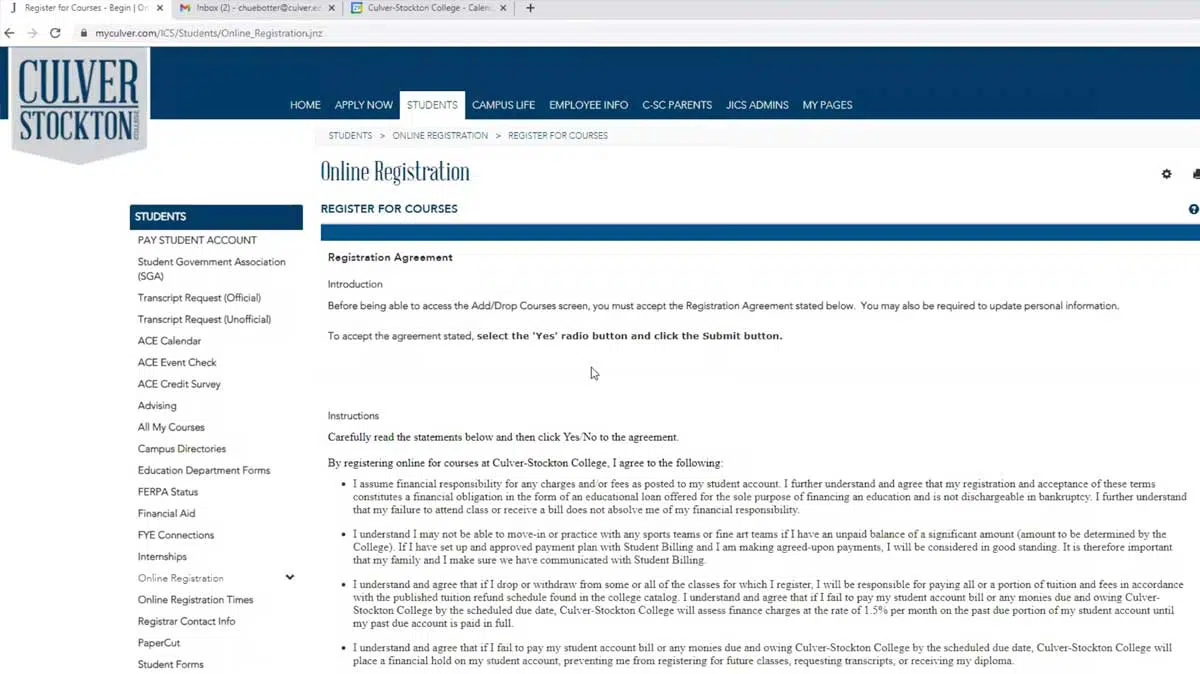
.
- Hello, future Wildcats. My name is Chris Huebotter, and I'm the registrar at Culver-Stockton College. And I'm happy to welcome you to the Culver-Stockton family.
The registrar's office staff and I have worked together to complete your first semester class schedule. The classes that were selected for you were based on several things. The learning community that you chose or that was chosen for you, and those were chosen for you based on certain majors. Or if you're an incoming student football athlete, or if you were a Pillars Scholar competitor. We also considered any dual credit that you may have taken when building your schedule.
And building your first semester schedule is kind of like putting together a puzzle. So we had several different pieces that we put together. And that would be the learning community classes, any classes that are required for your major and then other general education courses and possibly some elective classes. So generally speaking, students take 12 credit hours in the 12-week session, three credit hours in the three-week session, for a total of 15 each semester. And if you take 15 credits each semester for the four years that you're in school, 30 hours each year will total 120 total credits and that is the minimum required for graduation.
So for transfer students, we obviously looked at the college transcripts for the courses that you had completed prior to attending Culver-Stockton when we built your schedule.
So I'm going to show you a couple of things. How to look up your class schedule in MyCulver and how to complete the registration agreement. So if you log into MyCulver, this is the screen you'll see. It'll look similar to this to you. And the first thing I'm going to show you is on the students tab. And there's a couple of things that I want to show you here. Well, there's two or three things actually.
So when you do get to log into MyCulver, you'll see your course schedule here in the middle of the screen. I'm going to show you a couple of things there. So if you view details, this is your schedule that we have prepared for you. So please note on here, the beginning and end dates and the course beginning and end time and days of the week for each class. One thing to note here is the three-week class will appear here on your fall schedule, but it will show those beginning and end dates are different than the classes that are in the 12-week session. So if you go to the bottom here, and I want you to click here to print your schedule. Because I want you to note here, at the top is the, is this PDF printed of your schedule, is the major that we have for you. So if that is incorrect or you have changed your major, that is fine. But we need to know that because we may need to change your classes accordingly. On this print schedule again, is also list your academic advisor that's assigned to you. And that is important to know because your advisor is actually going to reach out to you within seven to 10 days. And they're going to talk to you about your class selection. So that's the time you need to have any questions ready for the advisor. So you can ask any questions you may have about the classes. So the advisor is available there to see and is also available if you go back to the student's home and the tier to the right, go to full view and it will show your advisor name and the email address of the advisor. The advisor may reach out to you either by phone or they may reach out to you by email to set up a zoom appointment. That's up to them how they are going to discuss your schedule with you. At that time, during that discussion you should also make sure to let your advisor know about your dual credit. We should have that on file, but if not, then you need to let them know that as well.
Okay, back to the student home page. And one of the thing I want to show you here is actually the registration agreement. So if you go to online registration there, the left-hand tab, and then the middle about, or scroll down a little bit down about the bottom third of the screen is the registration agreement. And we'd like you to open that to complete the registration form. And this is, you're certainly welcome to read through all of this but basically what the registration agreement is saying is that by registering for classes, you know that you will be responsible for at some point for the charges that occur based on that registration and the courses that you're taking. So you would just click yes, and submit that registration form. Okay. So there's one other thing here to show you is if you have any questions about your classes or if you need to change the major that we have for you or anything like that, let's see back to the student's screen, students home page and right below the online registration times there's the registrar contact information. So if you open that sheet and take a look at that it will tell you what to do, how to contact us if you want to change your major. And also it tells you where to send your dual credit transcripts, or if you're a transfer student this is where you would send your final college transcripts.
So we are looking forward to having you on campus here in the fall. And if you have any questions, please contact me. And go, Wildcats.