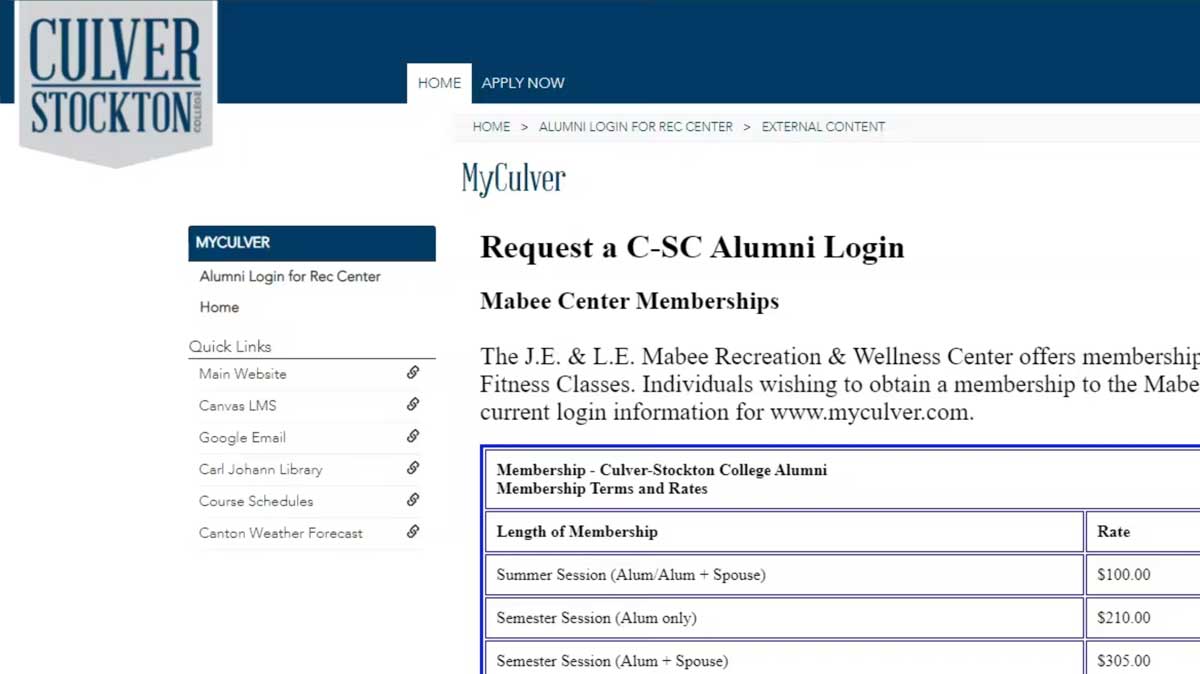
This video shows you how to access and log into your Culver email account. We will want you to check in once a week to be sure you are not missing important information about the start of school.
At Culver-Stockton College, our students come first. Our 14:1 student-to-faculty ratio means you’ll enjoy focused, individualized attention. We are committed to your success.
We’re excited that you are interested in the vibrant experiences and educational opportunities that Culver-Stockton College offers. We want you here.
Affectionately known as “the Hill” to generations of students, you can expect to form lifelong friendships, enjoy transformational experiences and discover your passions. Welcome to “the Hill.”
The Wildcat community extends around the globe-united by more than 160 years of tradition, built on excellence in education. Our tradition grounds us. Your future inspires us.
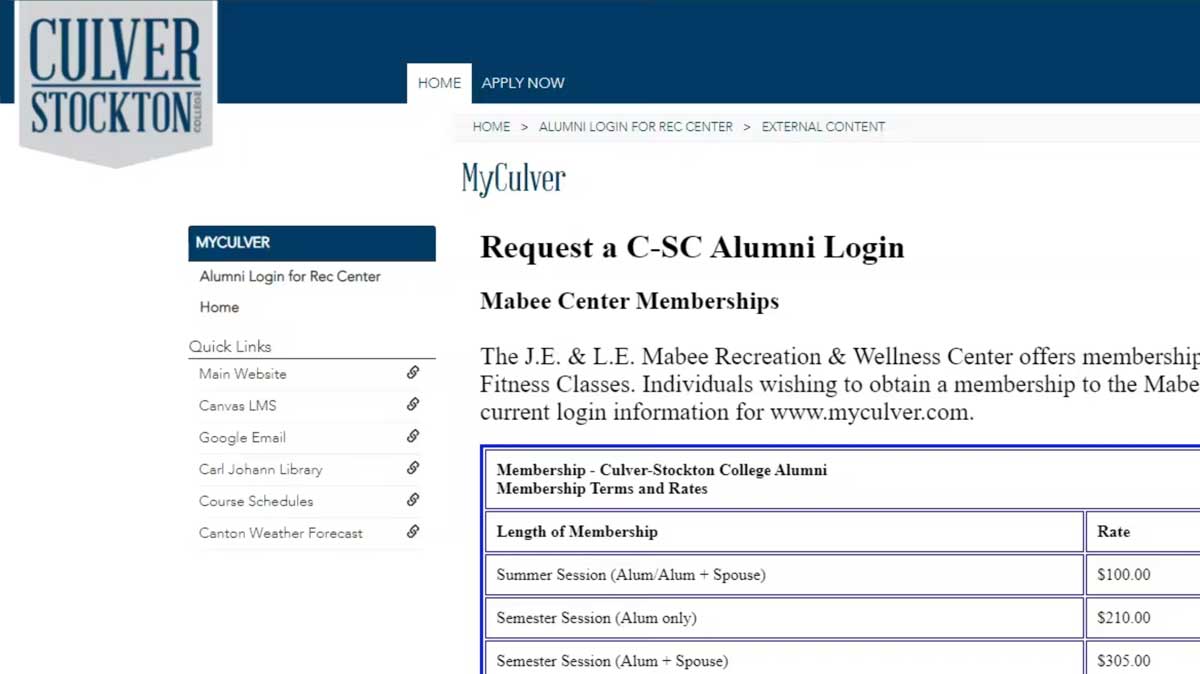
This video shows you how to access and log into your Culver email account. We will want you to check in once a week to be sure you are not missing important information about the start of school.
Upon registration, your Culver email will be activated. Your Culver email consists of your username, followed by the extension @culver.edu. To access your email, you may select on Email at the bottom of the main Culver website screen, the bottom of MyCulver.com, or by selecting on Google Email under Quick Links on the MyCulver screen. The login information for your email is your username and password. That is the same as the MyCulver login. We highly encourage you to check your email often. We suggest at least once or twice a week, as our administration, faculty, advisors, and often coaches will contact you through your Culver email.